-
Posts
10 -
Joined
-
Last visited
Content Type
Profiles
Forums
Gallery
Posts posted by Leoh
-
-
If your having this problem, go to photoshop and open the picture, then go to "save as" and underneath the box where you type what its called is a drop down box change that from photoshop format to jpeg format and you should be able to put it on pinkbike.
Read the post above! Its nothing to do with my Photoshop skills!!!
Leo
-
Whats the best pads for Magura HS33s???
Whats your opinion?
Leo
-
Sorted out the black PSed image: Sent to Chris222pher
Ta
Yes you can, when you save an image after photoshopping it you can choose what file type you want to save it as, if you find .JPG / .jpg / .jpeg you can also select the quality you want to save it at, which is god as you can reduce the size dramatically with this....
Yeah, I know you can save as other file formats. You are unable to put PhotoshopED (not Photoshop) images on pinkbike.com due to the user agreement.
Leo
-
Ive done a quick PS of the black frame.
But... i have nowhere to upload it, you cant put PSed images on pinkbike...

I can email it you if you want?
Ta, Leo
-
Yeah there pretty good. Was thinking of getting myself one...
Your mates still for sale?
Ta, Leo

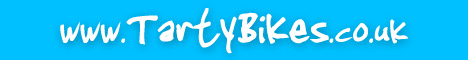


What Pads?
in Beginners Trials Chat
Posted
Cheers Jaffacakes.
As im only a pre-member I didnt look through all the members sections. Whats the criteria???