-
Posts
531 -
Joined
-
Last visited
Content Type
Profiles
Forums
Gallery
Posts posted by nc7r
-
-
Apple use LG panels in their displays.
http://en.wikipedia.org/wiki/Apple_Cinema_Display
I must say that the brightness on my 22" LG does kick the arse off my 19" Samsung. But saying that the Samsung is 18 months + older so kinda expected.
I knew that.
I just heard that Samsungs color replication was really off in most of their screens, and they were notorious for doing it which isn't something I want at all to be honest.
I want what I see in my MacBook Pro's 15.4" screen to be the same if not better in an external display, which kind of rules Samsung out.
I'll look in to LG more and try hold off as much as I can until some more shit comes out but I can see me being ready to order in the next couple of weeks.
-
-
Haz, I'm impressed with your consistently late (3am+) evenings haha.
I've got too much to go out more than 2/3 nights a week now.
-
The Samsung is meant to be really bad for colour replication and too vibrant according to what I've read on here, which is something I want to stay away from, doing so much photography and web design.
That's something I really liked about my Apple one - the color replication was perfect

I wish Apple would hurry up and release theirs. Grrrrr.
-
it certainly is - it's the 24" version of the one I suggested
the only thing it falls down on compared to the 22" is response time but if you're not playing games or doing 3d graphics you won't notice the ghosting
the idea of having a LCD TV is a stupid. Lol, I'm happy to spend money for something that's worth it. I spent £400+ on my 20" and I'm happy to spend that or more on my new one if needs be, although I'd prefer it to be an Apple one when they're out.
That Samsung looks nice. I'm not using it for gaming although at one point may want to hook it up to a PS3 or XBOX - will that be a problem?
It's mainly going to be a secondary monitor for my laptop, so the resolution needs to be good and it has to be widescreen.
-
Sam, Quality poster. Looks really professional.
-
Samsung better spec than both dells and cheaper http://www.overclockers.co.uk/showproduct....&subcat=510 and on sale too.
If that's half decent I'll get it then.
Humm....
-
They are listed as 'From £60' because only the Silver Disc Only forks are £60. Add these to the basket and they will show as £60

The key word in here is: FROM.
The ones which are 60 are 60, the ones which are more will be 80

-
Haha. Dell are cheap. Apple are expensive.
Put it this way. My old Apple 20" Sold for £240ish, and I've got 200 to put towards a new screen.
Ideally I want the best for my money, but I do want something that's going to perform nice, and look well next to my MacBook Pro. 24" is a requirement really, my 20" was too small and I do a lot of work at the same time so the bigger the better.
Anyone suggest anything else? Thanks for your help so far everyone

-
It's really annoying playing girls.
I feel mean if I try meet up with more than one but choosing which one to decide on is really hard.

-
I'm looking at getting a new external display as I've sold my Apple cinema one on eBay and I want a new one ASAP, until the new Apple ones are released.
I'm thinking about getting either a Dell Ultrasharp 2407WFP-HD (this) which is around £420, or possibly the cheaper Dell TrueColour E248WFP 24" which is around £300 (here)
I can't really see THAT MUCH performance difference between the two. I know that they've got the same resolution, similar response times, the same contract ratio of 1000:1, but the 2407WFP has more inputs. Plus it has a USB2.0 hub inside, and a card reader.
I've already got a Belkin powered USB hub so It's not really required but would be quite useful cos I do have a lot of shit to plug in.
I won't be keeping it more than a year so the warranty isn't that important to me. What do you reckon? Save the money and get the TrueColour or is it worth spending the extra?
Thanks for any help anyone can give. I'm looking at ordering in the next couple of days so ASAP would be nice! Also if anyone can recommend any other screens I'd really appreciate it.
-
Ta dar http://www.google.co.uk/search?client=fire...G=Google+Search
I REALLY don't know why there isnt a GUI option to do this.
Shush.
Just bosh:
defaults write com.apple.finder AppleShowAllFiles TRUE
ThenKillall Finder
in Terminal

Same then FALSE to undo it.
-
Thing is, so many people work freelance or as students doing design / web design packages that it rapes big companies that have offices, employees, corp. tax bla bla bla to pay.
I had a dude in Apple and he was in Web Design for huge companies but said there are more and more free lancers working at dirt cheap rates (like me
 ) raping his profits / business.
) raping his profits / business. -
If anyone wants the 1.1.3 update with Apps gimme a PM haha.
-
If it is a file it will be locked so no rapidshare. But I do think its outragous they charge you for being a bloody fanboy haha, getting them asap I mean.

That doesn't really make much sense. It won't necessarily be locked at all, there are people working on it now and they most definitely think it's possible.
I think it's a bit cheeky charging to be honest. I wouldn't say that adding those applications makes you a 'fanboy' though.
-
Any of you decent riders?

I'm up for taking a few snaps if the weather isn't pouring as per. Won't be on a bike though so best ride f**king slowly.
-
Right my dad has decided to pay the £12.99 for the iPod touch upgrade but when we downloaded it, it decided not to install it and there is not actual file downloaded! What do we do?
Voice your concern with the iTunes online store - I think.
That's one of the questions that I need to find out this weekend. And if it does give a file - get it on Rapidshare
 Is it something to do with Leopard or my tablet possibly, as it never used to do this beforehand?
Is it something to do with Leopard or my tablet possibly, as it never used to do this beforehand?How did you get leopard? I'd suggest doing an archive and install if you have the full version.
I know there's been A LOT of issues with the drop-in update disks being shit and f**king up the general OS - It's done it to mine.
-
I am mullered. But I can still type. What's with all the drunks mashing the keyboard? it's not hard.
I know. I've always thought that. It actually doesnt take much concentration to type properly at all.
My ears are ringing, been drinking hard since 7pm and I'm wasted. Wickid

9am seminar tomorrow. f**k. best sleep it off I guess!

-
Do the following:
- Connect the iPod to a power source
- Hold menu and select button for 6-8 seconds
- Screen should go blank, then release and Apple logo should appear
- If it does, mount it in iTunes, select the ipod and click 'restore'
- If it doesn't do anything, leave it plugged in for 2 hours charging to a powered USB port or wall plug and try the above
Failing that, take it to Apple and get a replacement.
-
Site looks okay - design could be better but it seems to do it's job quite well.
If you don't mind me asking - how much did Net Reflections charge? I'm guessing it's in excess of their basic package of £350 for 4 pages plus £50 per page so what, £450 + hosting?
Do they do the updating for you? It cost?
Nick

-
I'm fretting about how much Uni work I hate but since I don't have MY laptop with MY work on, and haven't gone to an important seminar yesterday, I can't do it.
Gonna get raped.
-
right. so i'll basically mirror this hdd to the new one and then just upgrade to leopard?
I love how you made a piss easy job sound so hard lol.
Copy your HD. Burn Leopard to disk (which you'll already have actually, it being a legit copy and all I'm sure..) then put it in. Choose archive and install as the installation option. Voila.
-
new imac. new ipods. iphone. leopard. macbook air
anyone know why they are doing it so quickly?
Firstly 'cos Apple are a business. They want new revenue streams all the time. Secondly, technology moves at a stupidly fast rate meaning new product updates for speed bumps and such should be done every few weeks if possible.
Glad Jon sorted it. Make sure you do an 'Archive and Install' rather than an update for your computer up to Leopard.
More info here. We've been having tonnes of problems with just drop-in disk updates to Leopard, including my computer.
-
Use disk utility on your computer
 It's easy:
It's easy:- Connet your external hard drive
- Open Disk Utility (Apps/Utilities)
- Select your internal hard drive from the left
- Click the 'restore' tab
- Select your internal hard drive from the left
- Drag your internal hard drive to the source option
- Drag your external hard drive to the "destination" area
- Check the erase destination before install box
- Hit restore and wait

Voila.
Edit: Looks like this


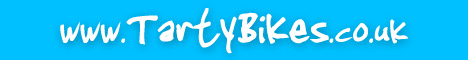



Post Your Desktop Background
in Chit Chat
Posted
Why are you using Grab?
Why not just use Control+Shift+3?
Anyway here's mine after I did a fresh install. bit annoying to be honest.