-
Posts
1809 -
Joined
-
Last visited
-
Days Won
3
Content Type
Profiles
Forums
Gallery
Posts posted by Bronz
-
-
-
-
-
I'll be 30.
All I know is that I don't want to be a web developer all my life and I want to do more with the next ten years than I have with the previous ten.
-
I hope I don't have these issues with mine

-
f**k man you need to get a bell on that thing… It's so stealth that it's the only way people will see you coming.
-
-
Check the alternative hotels list, there are plenty in your price range.
Edit: I'm not sure about their locations though, I don't know London at all!
-
If I can get a picture of a cycle trials rider in a similar position on a very very plain (i.e. one colour) background we could expand on this:

N.B. Proof of concept only. Type/colour need work.
-
Thanks a lot

And nope won't be anymore unless I find a frame pretty quick

I got a mint condition T-Pro but I doubt you'd want that :/
-
You are a full-on, actual monster! Every time you ride/release a video you've progressed loads more from previously!
You riding Saturday yeah?
-
What other words could be used?
Over engineered?
-
I'm in.
-
I live right in the centre of Leeds and I'm always game for a ride. Also riding the Pure spec 2 haha.
Drop me a PM

-
What was the question babes?

If you ever see that girl again we are over!
-
Anyone know which frame he's riding?
It looks like a Control. Could be wrong though…
-
Two of my mates in my halls have had/still have now their ex-girlfriends over for a few days. Which I thought was slightly odd with them being ex's and that. But I'm thinking of asking Annmarie if she fancis coming over for a few days, just to iron out the creases.. She keeps texting me how much she misses me and I think it would be nice to see her again. But I have no intentions of going back out with her.
I think you know the answer to this one

-
where in leeds do u live because i live in leeds too
In the very centre, on the riverside behind corn exchange if that means anything to you mate…?
-
It is - I'll get myself on hold to India for half an hour and see if there's anything they can do
 cheers.
cheers.Haha that's going above-and-beyond if ever I've seen it, getting in touch with the bank about it!
Prime example of the Tarty service right there

-
Cheers for the info - I know what you mean now. The address thing has been changed for the new build.
Sweet

Regarding the HSBC issue, isn't that down to the auto-fill setting on your browser?
And no, you can force forms not to autocomplete regardless of your settings, (<input type="password" autocomplete="off" /> the bolded bit will tell a browser to never autocomplete that form item)
We have no control over what happens on the HSBC website unfortunately.
Unless I put a payment through I can't look at the code. If it's wholly inaccessible to your developers then that's a huge flaw on HSBC's part. If your devs have access to the form, they need to whack a load of those bold bits in!
-
Harry: If you could supply some more info that would be good - we've never had anyone else say the same and didn't manage to replicate that issue during testing (Firefox, IE, Safari). Cheers.
It's just a case that when I submit an order, my billing address is always saved, but my shipping address (which is always my work address) is never saved as being a shipping address.
This means I have to fill out my delivery address each time and if I ever do opt to save it, it saves against the billing addresses:
Given its nature, this should be browser independent, but I'm using FF3.6 on Win 7.
Oooh, also, the HSBC gateway you use autocompletes my details including card number, expiry and security number etc.
This means that anyone at all with access to my computer could put an entire transaction through you guys using details that the form will save/autocomplete, they don't even need to have my card on them.
Get your devs to look into this, it's so simple to fix but a potentially massive problem.
Hope that helps

-
Will this one remember my specified delivery address?

-
password: biketrial.no
Like I said

-
biketrial.no

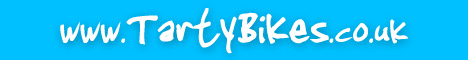


Ryan Crisp
in Website Updates
Posted