-
Posts
710 -
Joined
-
Last visited
-
Days Won
1
Content Type
Profiles
Forums
Gallery
Posts posted by AlexxRogers
-
-
Hope this helps on the bleeding part my friend.
-
Get higher bars/stem. Play around with set-ups and angle of your bars etc.
-
Oh awesome how much would you do them posted ??? and what type of bottom bracket will my bike have i think its tapered
You can have them for the price of postage dude!
-
UMMMMMMM not sure what u mean by wide base etc sorry i will explain abit better i have a onza t bird it has the bottom bracket but no arms it also needs front and rear tyres, tubes, and rubber band things that go on the rim ?? but i dont no what size rear tyre to order or what size crank arms to get please help if you can ??
I've actually got some t-bird tyres lying around if you want them.
-
Ask your damn teacher.
They, who are trained to help you... can help.
We, who are trained to take the piss, will take the piss.
The, best post, I've seen to date.
-
Checked out your other stuff, I like it, subbed on Youtube and followed on Soundcloud, keep up the good work man
Thanks a lot! Appreciate it!
I downloaded fl demo the other day and that was pretty helpfull for a few things, what version of it have you got?
x
Thanks! If you need any more tutorials on anything in FL Studio, I'll try my best to make some. I've got FL Studio 9 XXL Producer Edition.
-
Yea I had a quick look at the description and it does help a bit. Just for me (and I must admit I'm a bit anal about it) I like to also know why I'm doing and what I'm doing. It just makes things a bit clearer when clicking a button with a symbol to know what that button actually does and why you need to click it.
I never got on with FL studio and as daft as it sounds I found it a bit complicated and faffy coming from Cubase a few years ago. Lots of people use it though and it's a great way to get into making music.
Again hats off to you for actually making it and as a first shot it's very good
 Just look at it in the perspective that people watching the video don't know their way around the software like you do and I suppose it's the job of the tutorial to give them the same knowledge as you.
Just look at it in the perspective that people watching the video don't know their way around the software like you do and I suppose it's the job of the tutorial to give them the same knowledge as you.Just out of interest how long have you been using FL Studio?
I understand what you're saying, and I'll definitely look into that for next time!.
Yeah loads of people are downloading it now, it's quite cool!
Thank you for your input, I really appreciate it.
Coming up to 3 years now, this isn't even close to my best work. Some of my remixes are on my YouTube though if you're interested!

-
In all honesty it was a bit difficult to follow mainly because it was just watching you make a track in FL. It could really do with some annotation or voice over just to give people more insight to what it is you're actually doing. Even if it's just to tell people what instruments you're using and where to find them. I think you used some key commands in there to transpose some of the MIDI which without knowing the key command is difficult to follow and would probably lead to finding another tutorial.
Good on you though for actually putting it all together. I'm a Logic and Pro Tools user and have wanted to make tutorials for about a year and just can't find the best way to go about it. It can be difficult getting the amount of information you need in a video for newbies, with a bit of annotation and highlighting a few key points in the video it may be more useful.
I thought just follow my mouse would tell you where to find the instruments I used, but I know what you mean - I'm going to write in the description how to find the instruments, folder by folder. Thank you for this.
Did you read the description? That tells you most, if not all of the keyboard short cuts I used, and what was happening.
Thank you for your input really helps! I'll look into getting a mic for future tutorials, as I know this does help as well, plus it's quicker and easier to listen to someone talking than reading loads of writing.
Thanks again,
Alex.
-
I use FL Studio, its pretty good
Thanks!
-
All right guys,
I've done this FL Studio Tutorial, want to know if you find it useful or not.
For those of you who don't/never have used FL Studio, could you use my tutorial and create what I did?
If not, how can I improve it?
All opinions welcome.
Thanks,
Alex.
-
you never like any of my bikes :/
Sorry

They just don't appeal to me, but they're not my bikes, if you like it. Then I'm happy for you!
-
I still don't like it, sorry.
-
Cheers bud

Will help me loads! Currently decided whether to purchase electronic drumkit too.....argh
No problem!
Oo, sounds like fun!
-
Sounds like a great idea, maybe make it a must do when you have just signed up for TF, equalling less spammers?
Already been said....
-
This video will tell you everything you need to know.
http://www.youtube.com/watch?v=pXYrHlVgg_g
I just drag and drop my vocals into the playlist, Kev will explain about the playlist.
This video will show you how to stretch them.
http://www.youtube.com/watch?v=42s7wmUROSg
That's how I do my vocals.

As for the demo version, I'm pretty sure the only draw back is you can't save your work, I think all the other features are there, could be wrong though.
-
Is this full FL Studio? And how to do the vocals? Any guides anywhere helpful?
It sure is!
What do you mean? Stretching them, or just importing them into FL?
-
I wants a download link pleaseeeeee

Put it up on soundcloud please?!
Love it!
Sure thing!
http://soundcloud.com/alexxrogers/pamela-fernandez-kickin-the
Thanks!

-
Alright,
I've been doing a lot of work on my music at the moment and decided to do another remix.
Comment your thoughts, good or bad.
Thanks,
Alex.
-
f**k yes
 ive been running one of their new ones (one he has) for a few months and it has a great amount of grip
ive been running one of their new ones (one he has) for a few months and it has a great amount of grip 
That video was uploaded 10 months ago, I don't think it'll be their new tyre?
-
I used plastic Odyssey pedals on my Echo+never had any problems, they came off my BMX then when I sold my Echo went back on my BMX, still going very strong.
Plus plastic pedals are cheaper.
-
No, there isn't a bracket. If you talk to Muel, he made one for his Echo.
Should help you out.
-
Take out your crank bolt, loosen your chain and ride around.
-
I build wheels by starting with any hole on the drive side of the hub and start with the hole next to the valve on the rim. Then miss 1 hole on the drive side of the hub and miss 3 holes on the rim, do this all the way round the drive side.
Then I put the first group of disc side spokes in. After that I put the second set of drive side spokes in, then the second set of disc side spokes Making sure to keep equal tension on the spokes - this way the hub stays centred and you won't have to true it later. Next I tension all my spokes, making sure to check the rim is straight. Finally I stress relieve all the spokes and give a final check that all the spokes are tight and the rim is straight.
Alex.
EDIT: Pictures to help.
Drive side group 1
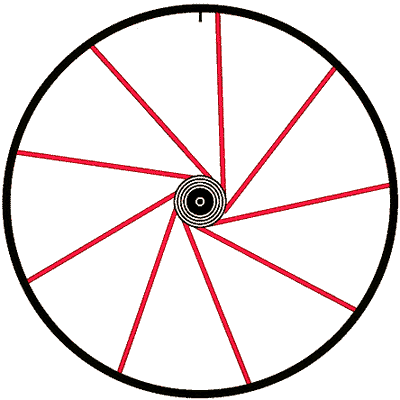
Drive and disc side group 1
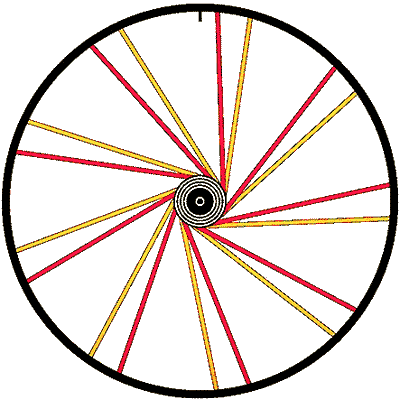
Drive and disc side group 1. Drive side group 2 (Only 1 spoke)
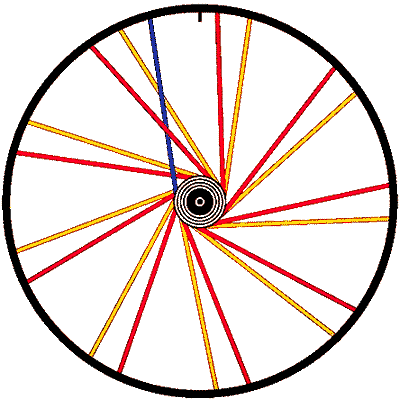
All 4 groups.
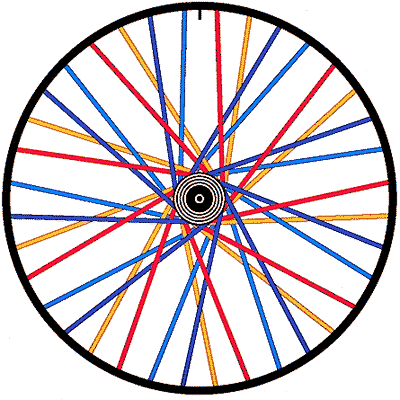
-
I'm hopefully getting another bike soon, so I'll tag alone if there's a ride.
Yeah it's pretty good - but I've only been with a couple of friends roaming around, not with people who know the spots.
I'd say it's a fairly decent ride.

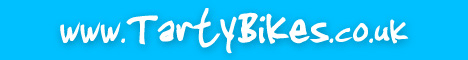


Isis Vs External Bottom Brackets
in Trials Chat
Posted
Didn't Echo do an external BB for trials ages ago? Maybe you can get hold of one of those?