
Rob_P
-
Posts
3494 -
Joined
-
Last visited
Content Type
Profiles
Forums
Gallery
Posts posted by Rob_P
-
-
Finally got COD4
Need to get my sexbox live working again, should I of got another months trial in the xbox box yeah? I already used the one I got with GTA4
-
-
They are awful
-
Niceeeeee Rich.
That gap at 3:23 is large! It's still strange watching barny in other videos

Good stuff mate, keep it up
-
Sodding Jamster!!!!!!!!!!!!!!!
Goes through about 30 different "wicked" ringtones, MTV is the worst for them
-
"Super images. So very beautiful."
-
-
People always say at work, like others, "no I won't have a bag i'll save the planet"
It's like....they've already been made? If you don't take it, somebody else will.
-
-
Get on, i'm in for that. We need to get a decent game going really. GTA4 is the only game i've got at the mo and I can't say it's extremly exciting online but yeh, go for it.
My gamertag is henkell (i think) or echobertie, i dunno.
Gonna get COD4 next I think.
-
haha I nearly added that the ps3 is silent almost.
Gotta have some advantages though eh cabbage
-
Yeah I did notice the 360 fan is a bit loud! Also I find the phone conversations on GTA are so god damm quite!! Tried turning down the music and the SFX up but unfortunately it's neither of those.
-
What McDonalds are going to sponsor a small sunday league team? Correct me if I'm wrong I know nothing about football, but I would have thought they'll put their name into big teams where it will be seen my millions.
Yeah local companies are the way forward i'd say
-
Yeah cheers anyway. There's a good vid on youtube on how to fully take it apart and do it properly, which I prefur to do than 'wiping it with a cloth'
I also like taking things apart

-
Bloody mightymouse has clogged up AGAIN. grrrr
-
Since i've just got my xbox I guess I need to catch up and get the first one then? Tis pretty cheap on play.com
-
Easily the best shots from the ride. Very summery, awsome use of the fisheye badboi! Nice one bey
-
Brilliant. That shot of manning on the wall is the bomb!
-
Right we need to organise a session, how about tonight?
No idea what game, i think most of us have COD4 or Halo 3 possibly GTA IV so one fo those would be good.
Rob P if you need a months trial for xbox live let me know...
Ok sweet as a nutt!
The xbox is at home and i'm at uni still, I get back on wednesday so i'll see then. Also might have to move my router so I can run a net cable into the back of it. I'll let you know when i'm up and running.
Have I still got you on msn?
-
Yeah everywhere is sold out. I rang woolworths yesterday and they said "defiantly not getting anymore in this weekend." So I was gonna wait till next week but they rang me this morning

Got the 360 and GTA 4. Can't wait to get on it. Do the new ones come with a 1 month trial on live? Also I hear there are 2 levels, silver and gold? I guess gold is for online playing yeh?
-
Tried that, didnt work. I'll give it another go
-
Ok guys problamo!
Basically I installed some updates in Photoshop the other day which it kinda does automatically. Ever since this it will not let me open or save files. However if I drag a file onto the PS icon it opens which is odd.
Everytime I press command + O or command + shift + S it crashes and closes. Comes up with this message:

HELP!
-
Yeah the macbook is 13" and fine for editing i'd say. Probably the best set up you could do is buy a laptop and then if you do find yourself leaving it on a desk or whatever eventually buy a 20"/23" monitor as a duel screen.
I've got a 15" MBP which is perfectly fine for editing. The screens are really nice, defiantly get a matt screen too, glossy is horrible in my opinion.
Wouldn't bother too much with the education site as i'm not sure they are totally correct, you'll get a much better deal if you ring up apple. They throw you discount left right and centre.
Also they are light too, so carrying it around in your bag is gonna be a lot easier than your average 3 foot thick dell

-
Out of those two i'd probably go for the macbook purely because it's alot more portable.
Baring in mind when moving from home to uni and around various places. Little things like if you don't want to be stuck in your room/where you keep your computer, you can just shift your laptop to the lounge, bed or whatever. The white macbooks are damm nice and i'd defiantly go for that option, baring in mind you'll get it on student discount as well.
Apple care especially is only about £50 instead of £200? on education price which is a great deal.
I'm not sure about your keyboard and mouse set up. If your mouse works off usb I don't see why it wouldn't?
Also if your going away you'll have that portability of looking up things on the net, backing up photos etc.
Good choice on the mac anyway, they are just so so good


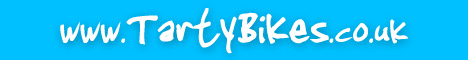

Popular Stuff On The Forum/trials.. That Piss You Off
in Chit Chat
Posted
o rly?